The Publication board displays a list of publications that have been rendered and specifically earmarked for the current user. The user can be sent publications based on role security or by explicit user name - as designed by the publisher when building the distribution aspects of the publication's schedule.
Publication List
By default, the board displays ALL unread publications. Use the filter drop downs (purple box) to change the filters driving the listing of items.
The listing shows:
- Type: The type of content rendered (PDF, Word etc)
- Schedule Name: the name of the schedule that generated the content
- Source: The name of the blue publication template file that was used in the schedule
- Author: The name of the user that created the publication template
- Run Time: the date the publication was run.
From the listing, each rendered publication has the following actions:
- Download - click the button to take the rendered content off the bulletin board
- Delete - click the button to remove the item from the user's list. This is only a soft delete and does not delete the content for other users.
- Flag - click the button to flag the item. Flagging provides a technique for quickly finding items of interest in future using filters (see below)
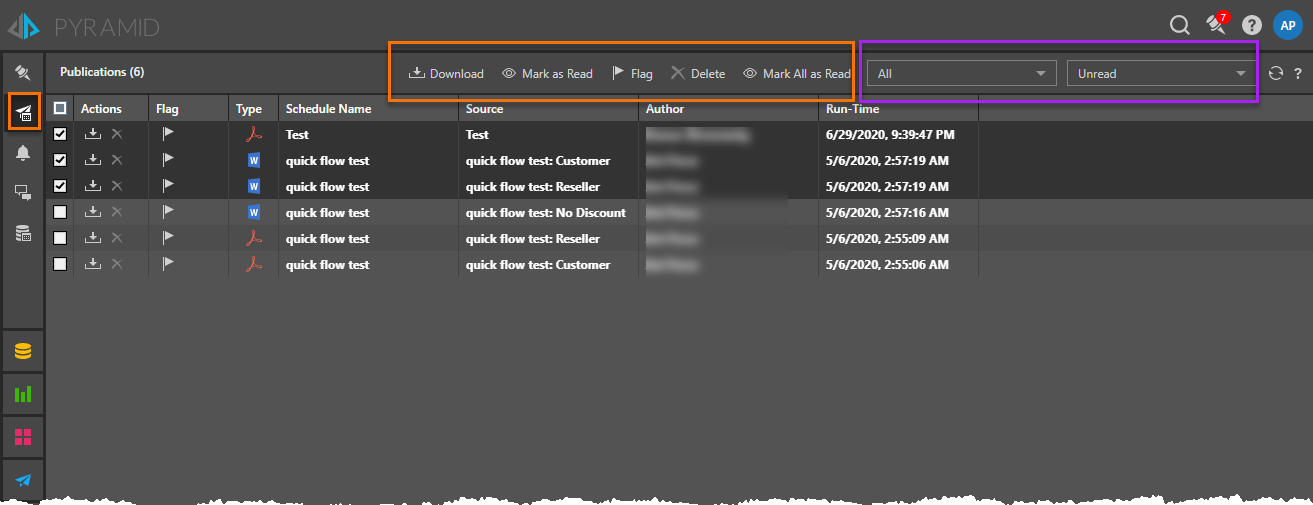
Macro Functions
Selecting one or more rows, the user can perform several "bulk" functions to one or more items at a time (orange box):
- Download - this will pull all the selected files as a zipped archive for download.
- Mark as Read - this will deselect the item as "read" so they do not appear in the default listing in the future.
- Flag - this will mark all the highlighted items as "flagged" for quickly finding all items of interest in the future using the filters
- Delete - this will remove all selected items from the user's list. This is only a soft delete and does not delete the content for other users.
The "Mark All as Read" is a quick button to mark all currently listed items as "read".